We may earn a commission from links on this page.
Holiday lights are possibly the best application of smart features—they make it easy to turn your lights on and off from inside, or to be scheduled. When you add smart features to LED lights, they turn holiday lights into a magical color- and motion-making machine that you can change with the touch of your fingertips. If you’re looking for the easiest smart string lights to control, Nanoleaf smart string lights are what you’re looking for.
Upscale quality with intense brightness and color range
I am, admittedly, already smitten with Nanoleaf products, and have spent fall in hue-induced bliss inside my living room. Once I learned they had outdoor string lights, it was an easy sell for me. For now, Nanoleaf is only producing one holiday light, these indoor/outdoor strings. They’re 65 feet long, broken into two strings that can mirror each other. They’re all on black wire, and I imagine that the perfect application is wrapped around a Christmas tree, much as their marketing suggests. These are waterproof, rated IP44, and suggested for both indoor and out.
These are small, sturdy led lights that don’t feel cheap. Each light has 250 lumens, which is substantial, and a 130-degree beam; there are about 250 lights on the string. In other words, these lights demand to be seen. The LEDs are RGB, so they support about 16 million colors including white, but don’t have the expanded palette of RBGWW, which the Govee Permanent Lights Pro have.
Multiple connection modalities
Nanoleaf products are all Matter-enabled, which makes it possible to add them to any Matter hub, but they also paired easily into the Nanoleaf app; you’ll want to do that anyway, since the molecular level controls are all available there. Nanoleaf also uses Bluetooth and wifi—you can control the major functions via wifi, but you need a Bluetooth connection to affect changes like colors.
An immense spectrum of achievable color
The Nanoleaf app is where these lights really stand apart. It helps to compare them to the Govee smart string lights, which I’ve reviewed as well. The Nanoleaf app doesn’t give you every option or tool in the world, but because it gives you just enough options, in precisely the place you’d expect. In other words, you’re more likely to achieve a color and motion design you want with Nanoleaf. It’s unfortunate that Nanoleaf only offers this one style of outdoor light, but you could still achieve a lot with an entire house lit with them.
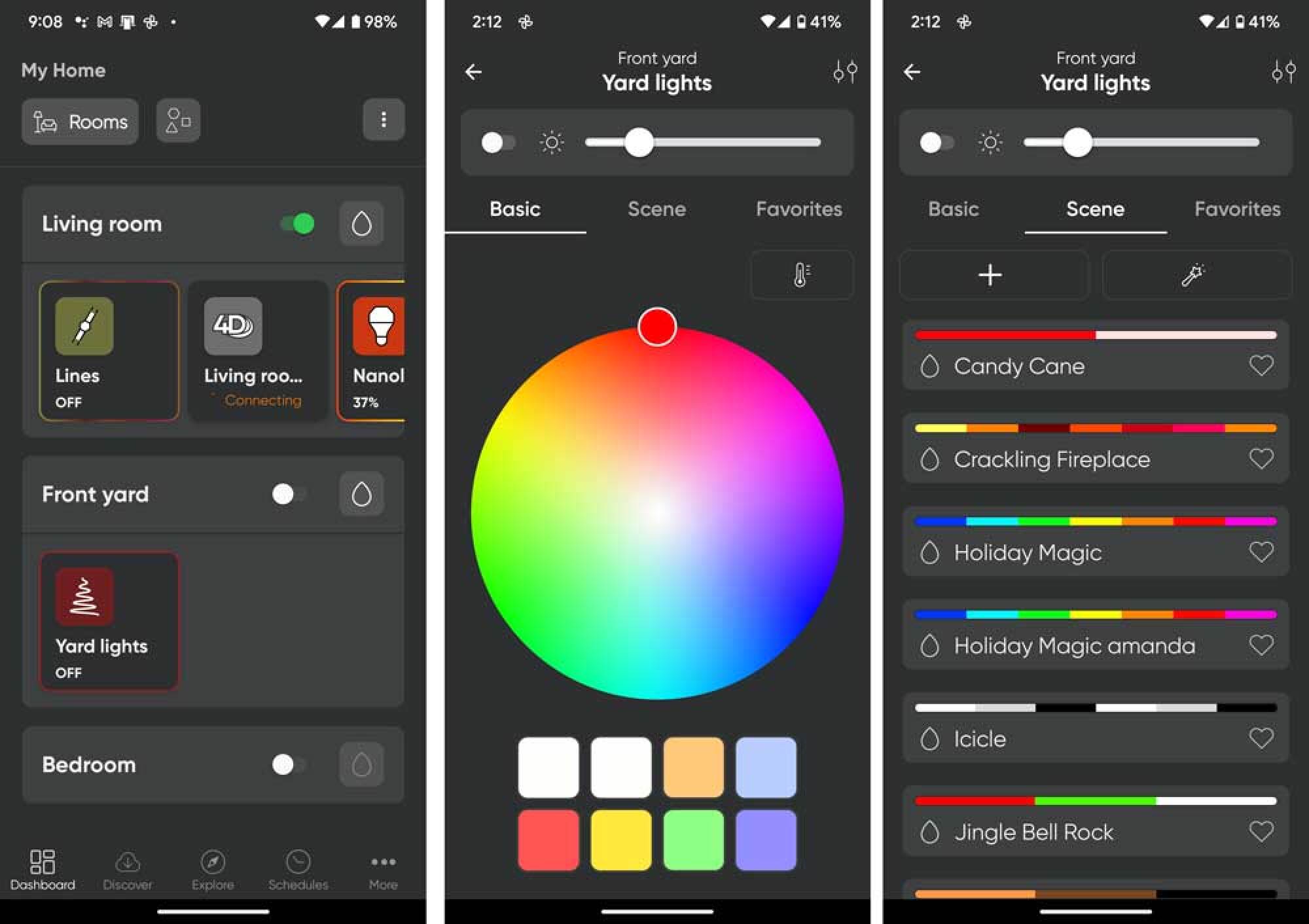
it’s easy to navigate to, and group your Nanoleafs in the app. From there, you can select one color, or a preset scene, and most of the out of the box scenes are really usable and tasteful. Remember, these colors will become an ombre in practice. Nanoleaf uses gradients to transition between colors.
Credit: Nanoleaf
Nanoleaf starts with presets set into two options: color- and music-reactive. In the Nanoleaf app, you can see the actual color band that’s going to be used, unlike the Govee app where they use words and expect you to guess the colors (with stunning inaccuracy). You can obviously set the entire light string to one color, including a pretty decent-looking white. While you can assign a maximum of six colors to your string as a base, the app will handle color shifts between them, creating really gorgeous ombres and color runs of gradients. The lights don’t have to have motion, but it can, and that motion can be sound-reactive or not, just like Govee lights.
Creating your own color scenes is easy
You can edit any of the presets to change the colors or motion, but you can also create your own from scratch. Doing so is far easier in the Nanoleaf app: You hit a plus sign, and either pick your own colors one by one, or start with a massive list of color themes. Then you decide what kind of motion you’d want to use. Nanoleaf does a great job of telling you how the motion acts, and lets you adjust it.
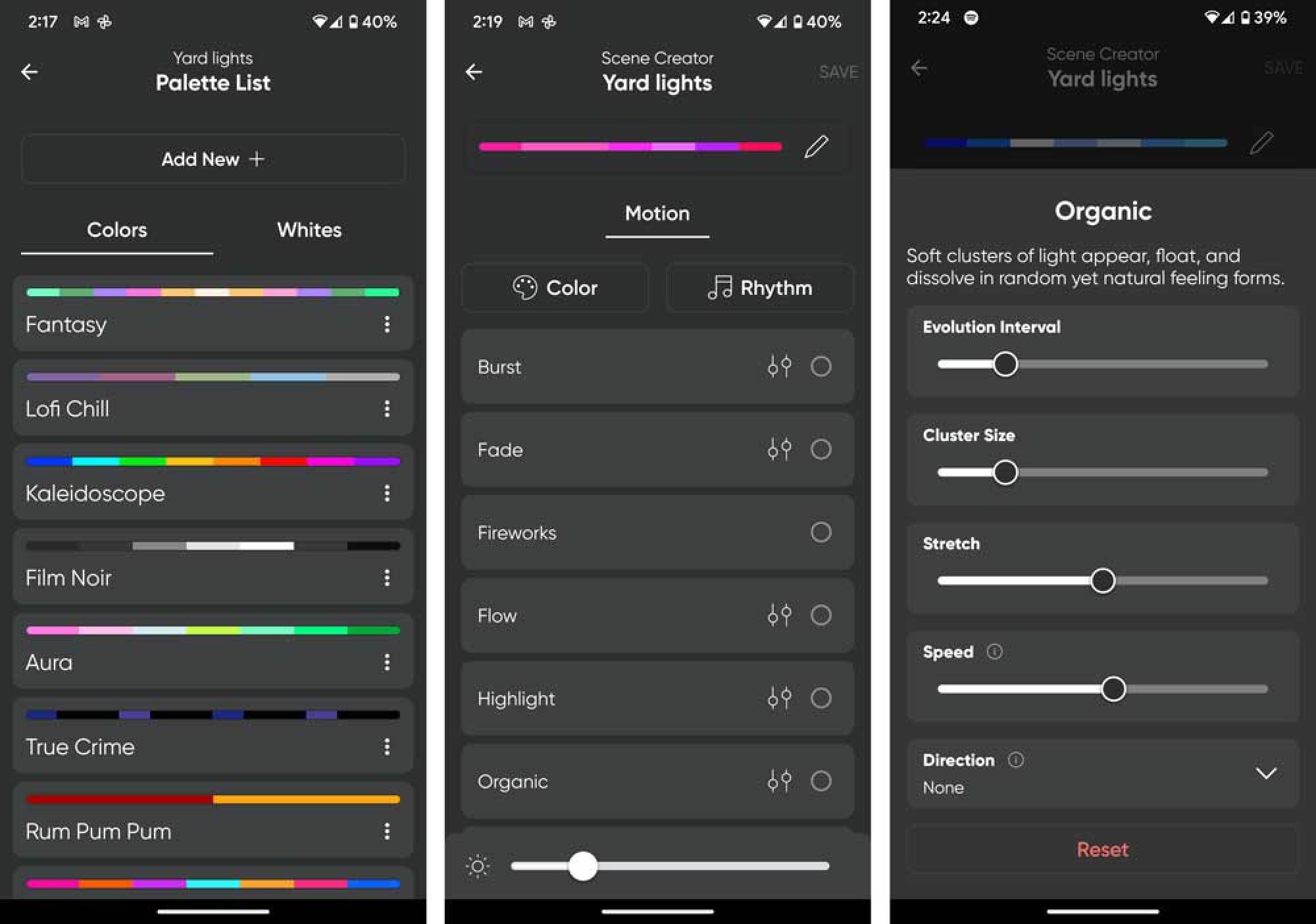
When you create your own scene from scratch, you can start with a preset palette, and there are many, or roll your own, as I did here, with pinks. Then you choose a motion, if you want, and it clearly shows what each motion does.
Credit: Nanoleaf
These lights handle gradients so elegantly. A rainbow is represented by six colors in the app, but the lights, when you select that rainbow, clearly display millions of colors to achieve that color run, seamlessly transitioning between colors. It’s why I think trees are the best use of these lights, to see one color run go up a tree.
But what I found even more appealing was the way Nanoleaf handles motion. There are 10 or so options for motion in the Nanoleaf app, from twinkle to flow and organic. Each of these produce incredibly elegant, advanced-looking motion. “Fireworks” really impressed me by being able to accurately capture the way a campfire looks. A single star can chase across the light string in another setting. These settings can turn color scenes like red, green and white—which can look a little unsophisticated—into an impressive array.

Credit: Amanda Blum

Credit: Amanda Blum

Credit: Amanda Blum
Not-so-great bluetooth range and no expansion capacity
There are a few downsides to the Nanoleaf string lights. First, you can’t string multiple lights together. Each has to be run on its own, which means connecting each string to a power supply. This is also true for Govee’s version of these lights. You can, of course, group these lights together and then assign the same scene to each of the lights, but in most applications, you want to string lights together. Second, Govee’s bluetooth is sturdier than Nanoleaf’s. While connecting wasn’t problematic, I didn’t have the range Govee offers, so I often had to move closer to the lights.
Great for a one-off application like your tree
Compared to Govee, I prefer the app experience on Nanoleaf. It’s not even close—you are much closer to achieving the effect you want, quickly, with Nanoleaf. I prefer the appearance of the lights, overall, from the bulb to the wire. But, since this is the only string light or outdoor product that Nanoleaf offers, it’s limiting. In a small application like a Christmas tree, I’d choose Nanoleaf, but for a whole house, Govee would have the advantage. Price-wise, Govee is also cheaper at $89, vs $119 for the Nanoleaf. While that’s more expensive than most string lights, these have a lot more to offer because of their smart functionality. Once the season is over, the lights can go behind a couch or mirror in your living room to add some reactive glow while playing video games or music.

Comentarios recientes