It’s update time, people. Apple just dropped iOS 17.2 today, Monday, Dec. 11, the first major iOS update since September’s iOS 17.1. While we’ve had smaller patches since then, 17.2 marks the return of big, feature-filled updates for the iPhone. Here’s what’s new:
Journal
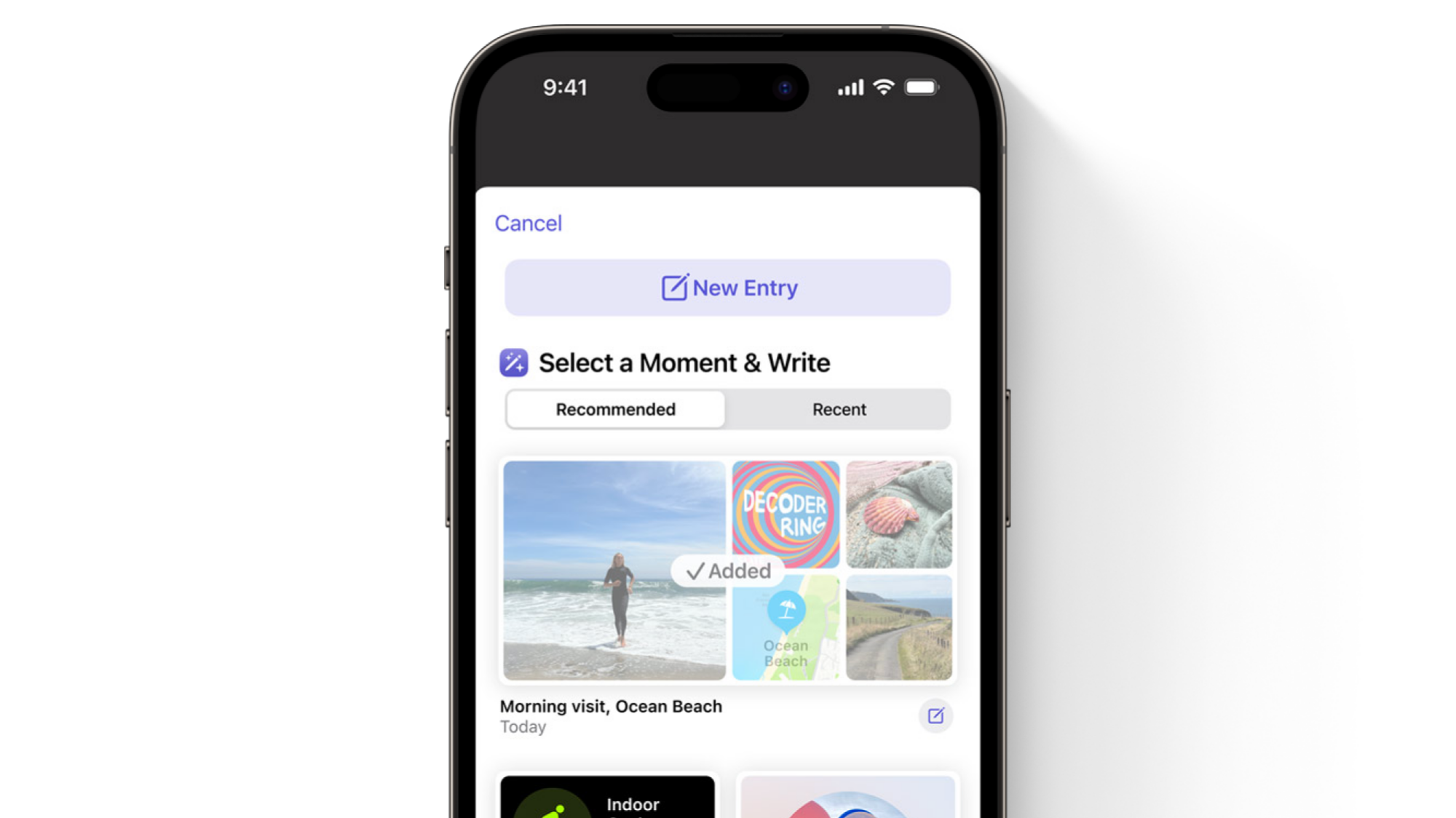
Credit: Apple
One headliner this time around is Journal, Apple’s first-party journaling app. The company announced Journal during its WWDC iOS 17 presentation, but it didn’t make the final cut for iOS 17.0 or iOS 17.1.
Apple differentiates Journal from other similar apps by intelligently pulling from things you did on your iPhone that day to create entires. For example, Journal takes photos you snapped, places you visited, music you listened to, and workouts you did, and automatically adds those to generate a journal entry. From there, you can journal away, either with Apple’s prompts, or with whatever you want to write.
Khamosh Pathak thought that while Journal is a bit simple for those used to feature-heavy journaling apps, it serves as a great gateway app to get into the practice.
iMessage Contact Key Verification

Credit: Apple
The new update also brings iMessage Contact Key Verification to the iPhone. Apple previously teased this feature too. For those who face “extraordinary digital threats” (think journalists and politicians who are hacking targets), this feature confirms whether the person they’re iMessaging is really who they say they are. If your iPhone detects an unrecognized device has breached the cloud servers and infiltrated your conversation, you’ll receive an alert. There’s even a code you can use to confirm the other person’s identity.
Disable listening history during Focus
The new update now gives you the option to disable Apple Music listening history for any given Focus. So, if you’re listening to ambient music while you have a Work Focus enabled but you don’t want it added to your history, none of that playback will be recorded to your account. You can learn more about this useful way to hide your listening history from this piece.
Translate can now be assigned to the Action Button
Your iPhone 15 Pro’s Action Button is cool, and can be used in a host of different ways. Now, you can add translation to that list: If you choose the Translate option in iOS 17.2, you can use the Action Button to quickly pull up the Translate app.
Catch-up arrow finally arrives
Initially teased as part of iOS 17.0, the catch-up arrow is finally here. When you update and you open a thread of messages you’ve missed, a new catch-up arrow allows you to jump to the first unread messages in the bunch.
React with emoji or stickers

Credit: Apple/YouTube
This one’s another delayed iOS 17 feature: In addition to the usual Tapback reactions you can use, iOS 17.2 lets you react with either an emoji or a sticker. And, since iOS 17 lets you turn just about anything into a sticker, you can react to messages with just about anything.
Plus, Sensitive Content Warning is extended to stickers. This feature blurs out suspected sensitive or adult content. It previously only caught images in Messages, but now will blur stickers with this content unless the user chooses to view them. You can disable this feature at any time.
Favorites playlist
iOS 17.1’s “Favorites,” which replaces the useless “Love” function, are now automatically added to a new Favorites playlist. It finally makes revisiting the songs you marked as a favorite easy.
Spatial Video
If you have an iPhone 15 Pro or 15 Pro Max, you can record Spatial Videos, specifically designed to be watched on Apple Vision Pro. That’s right: These three-dimensional videos can’t even be watched properly yet, since Vision Pro isn’t out. When watched on your iPhone, they look like regular videos, so it’s not even something you can enjoy without the headset.
Still, the feature is here for anyone with the latest Pro iPhones. To learn more, read my piece here.
Qi2 wireless charging support
Speaking of tech that’s not available yet, iOS 17.2 also upgrades iPhone 13 and newer to support Qi2 wireless charging. This new standard essentially brings MagSafe charging to all Qi2-enabled smartphones, with convenient and secure magnetic charging with a 15W maximum. The only thing is, no one has made a Qi2-enabled wireless charger yet. For now, stick with MagSafe.
Improved telephoto camera focus speed
Also new for iPhone 15 Pro Max users is an improved focusing speed on your telephoto camera. It should be faster to zero in on small objects in the distance when using the Max’s longest lens.
Weather
You’ll notice new ways to track precipitation amounts for rain and snow. In addition, there’s a new wind map that tracks wind speeds over the next 24 hours, as well as a new moon phase tracker.
Widget changes
You now have three new Weather widget options to choose from: Details, Daily Forecast, and Sunrise & Sunset. There’s also now a digital clock widget.
AirDrop improvements
With iOS 17.2, AirDrop now has expanded contact-sharing options, as well the ability to share boarding passes, movie tickets, and other types of passes by bringing two iPhones together.
Enhanced AutoFill
This new feature can intelligently identify fields in PDFs and other documents, which lets you quickly add data such as names and addresses from your contacts.
DELAYED: Shared playlists in Music
Originally, iOS 17.2 was going to introduce the ability to collaborate with others on playlists. With it, a group of you running iOS 17.2 could all contribute to the list of songs, including what order they played in. However, this feature has sadly been delayed to 2024.
Smaller changes
There are also a handful of smaller features Apple added to iOS 17.2. You now have a rainbow text option when making a Contact Poster, and Apple Books has a new “Fast Fade” feature when turning pages. Plus, you can change the body size of any Memoji, and Siri supports privately accessing and logging Health data with just voice commands.
iTunes no longer lets you buy shows and movies, and instead directs you to the Apple TV app for your purchases. The Fitness app lets you focus the audio during a workout on the trainer, or just the music. Books has a new fast fade option when swiping between pages. Finally, this update fixes an issue that may have prevented wireless charging in certain cars.

Comentarios recientes