Artificial intelligence is now being talked about on every corner. AI abruptly burst into everyday life and radically changed the usual way of things, both in the ordinary and professional fields. Many industries have begun to use AI in their workflows to some extent, and email marketing is not staying away from this trend.
In this article, I will tell you how generative artificial intelligence can help email marketers with copy creation, as well as a few tips that will help you use it more efficiently. Keep in mind that everything I will discuss in this article will relate to the capabilities of ChatGPT AI.
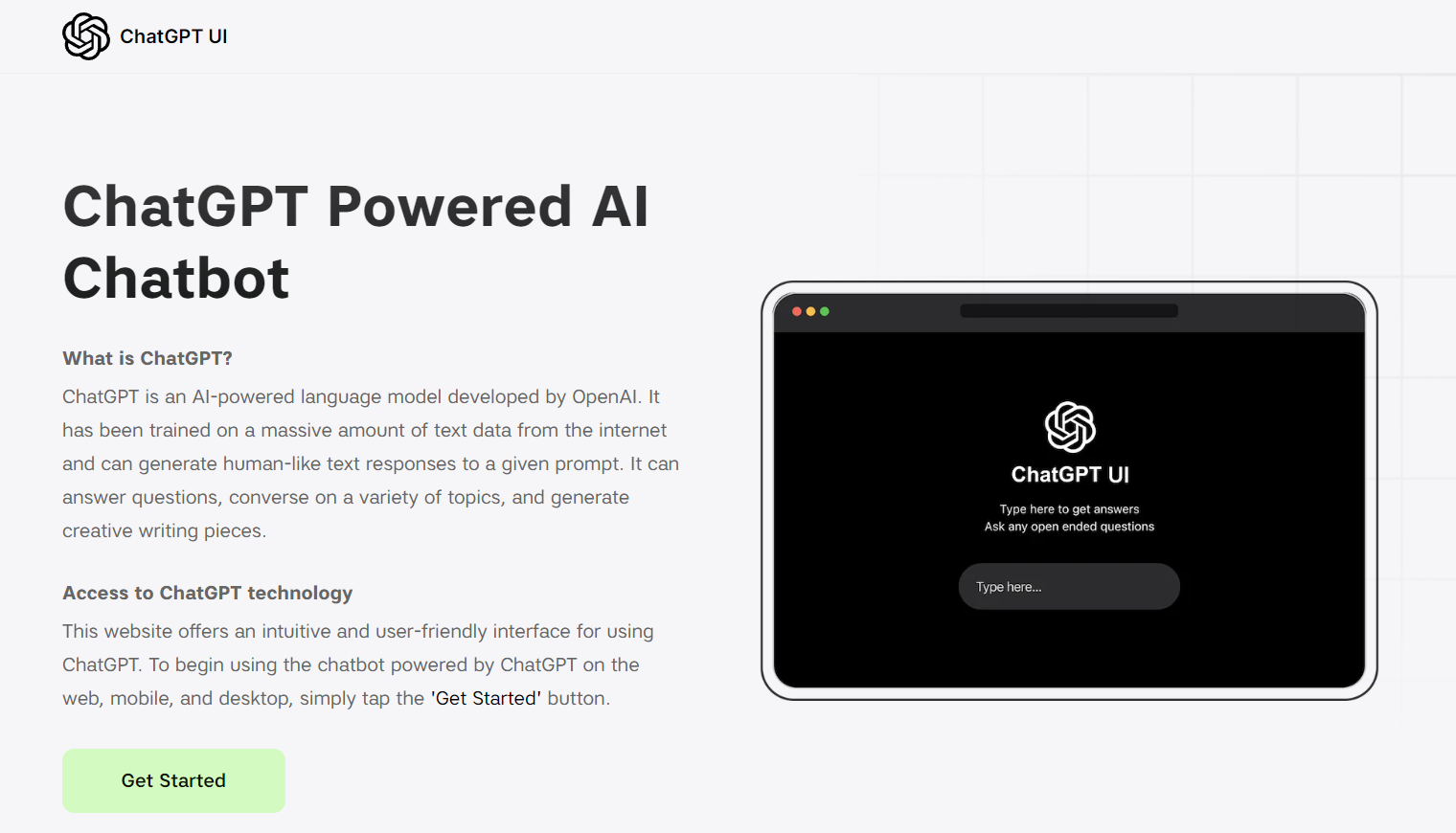 (Source: ChatGPT)
(Source: ChatGPT)
How can you use generative AI in email marketing for copy creation?
Any email marketer will tell you that creating an email campaign involves many tasks. However, one of the main ones is creating email text content. This process requires marketers to flex their creative muscles. The more texts you need to create, the more difficult this task becomes, and that’s when AI comes into play. It’s time to consider how artificial intelligence can help in working with texts for emails.
Writing texts
The first and most crucial thing AI can help an email marketer with is text generation for email newsletters. Sometimes, it’s hard to come up with a catchy subject line or impactful call to action, so AI is there to lend a hand in this process. The generated texts can serve as a basis for inspiration or be used immediately in an email after preliminary proofreading.
Proofreading
Artificial intelligence can quickly proofread texts, identifying typos, grammatical and punctuation mistakes, and much more. AI tools of this nature have long been the backbone of many text proofreading services such as Grammarly, LanguageTool, and others.
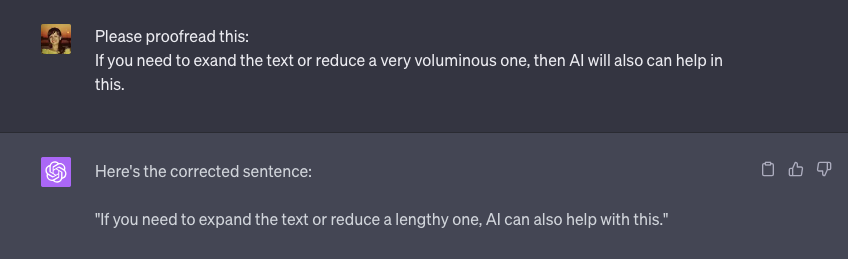
Shortening or expanding texts
If you need to expand the text or reduce a very voluminous one, then ChatGPT will also help with this. Often, this is required at the design stage when the text needs to be adjusted to a specific block size and, at the same time, not lose the message’s meaning.
Localization
Multilingual email campaigns are a frequent tool for brand promotion, and fast translation, as well as adaptation to local market characteristics, culture, or language, is the key. If you want to enter foreign markets with emails but don’t have the funds for professional translators, AI can cover the basic needs of marketers in text localization. However, remember that the translations will not be 100% accurate, and it may require additional proofreading.
Changing tone of voice
Maintaining the tone of voice is an important part of an email campaign because it affects how the recipient perceives the email. AI can quickly change the tone from informal to formal and vice versa while maintaining the meaning of the text and its information.
Besides that, AI can change texts using popular frameworks such as AIDA (Attention, Interests, Desires, or Action) or BAB (Before, After, and Breach).
Explaining things in simple terms
AI can help generate texts that explain various terms or processes using simple language that any recipient can understand.
Prompts — a cornerstone of generative AI in email marketing
The possibilities of artificial intelligence for creating texts and working with them are really extensive, but all this is impossible without prompts. It’s time to talk about them.
There are two types of prompts that I have identified for myself:
- simple prompts;
- power prompts.
Simple prompts
This is the most common type of prompt and the first one that comes to mind when setting a task for ChatGPT. At its core, you explain simply what you want to get from the AI. For example:
- Explain this term in simple words;
- Translate text to French;
- Shorten this text without losing the meaning.
Such prompts can help to generate the necessary information quickly. However, there is a high chance that the information will need to be additionally rechecked or regenerated, specifying some details in the prompt. So keep an eye on what AI is giving to you.
Power prompts
Such prompts are the ultimate way to solve one specific problem with the help of AI, and they better work with ChatGPT 4. Thanks to the many parameters and conditions in your prompt, you set and define a clear framework for AI.
For example:
- imagine you are ___
- you need to ___
- your goal is ___
- target Audience:
- tone of voice:
- requirements you need to follow:
- best practices you can use:
- answer me with a table in which:
- example of the output:
- temperature:
- top_p:
As you can see, these parameters allow you to significantly narrow the scope of AI work, improving the quality of the generated text. You can use it for specific tasks to receive the best and the most precise answers.
Tips on writing prompts
Even though, at first glance, writing prompts is quite an easy task, here you can not do without some tips that will help you create prompts that will make the AI generate what you need.
- Understand the subject. It is essential to have a deep understanding of the problem you are trying to solve or the process you are trying to optimize. You need to collect information on your topic, study the problem from different angles, analyze, compare, and so on. Without such knowledge, creating a reliable prompt or accurately evaluating results becomes a difficult task.
- Know your goal. You need to know what you expect to see, whether it’s an intriguing intro to a sales message, a catchy opening to a sales email, or educational content.
- Control AI’s creativity. By setting the temperature and top_p parameters, you can control the level of creativity of ChatGPT. Temperature and top_p vary within 0.2–0.7 and 0.1–0.8, respectively. 0.2 and 0.1 lead to a more targeted result, while 0.7 and 0.8 lead to a more varied result.
- Test your prompts. Test and adjust your prompts according to the results. Sometimes ChatGPT ignores the canvas you have specified to follow or just certain elements, and you have to rephrase your prompt to make it more clear.
General recommendations for using ChatGPT for your email marketing
Finally, I would like to give you some tips to help you enter the world of AI quickly and without problems.
Use the 4th version of ChatGPT
To get the highest quality texts from AI, you need to use its latest version. At the moment, this is ChatGPT 4. With each new version, developers improve the algorithms for searching for information and generating answers and texts, which allows users to get more accurate and faster answers to prompts.
Use plugins
It is very important to use plugins with ChatGPT. The basic version of this AI cannot visit any external links and simply cannot Google information. With the help of plugins, you will expand the capabilities of AI and be able to receive more verified information through queries. The official website of the developers lists the most popular plugins for AI as well as installation instructions.
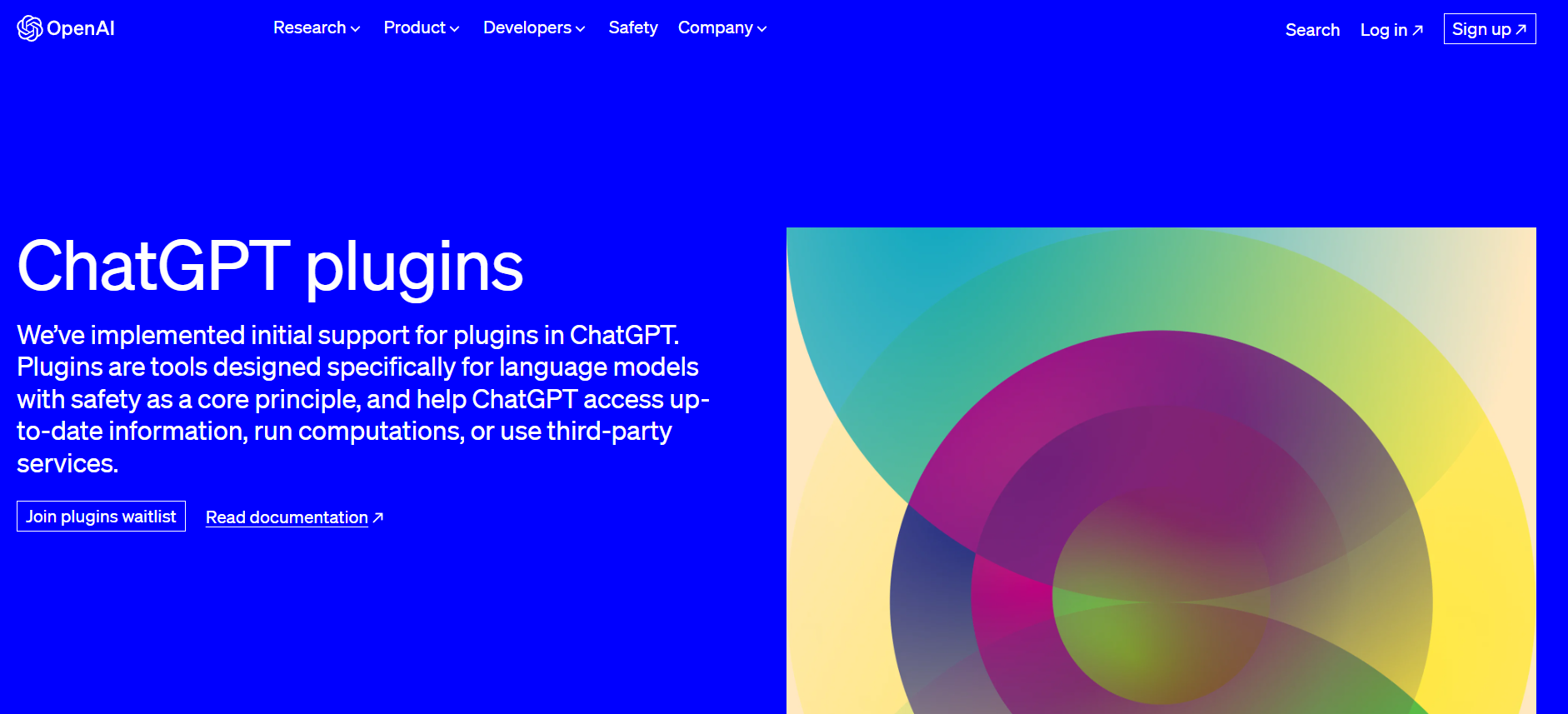
(Source: OpenAI)
Limit the number of links per prompt
An important nuance of using ChatGPT is the number of links you can use in your prompts. I recommend using no more than three links at a time in a prompt, as ChatGPT still has some problems handling a large number of links at the same time.
Don’t send any sensitive information
Never use sensitive information, passwords, or other sensitive data in the prompts you use for AI. ChatGPT and similar large language models learn from the data you put in — and there are significant risks in sharing sensitive business information with AI chatbots. Even though Open AI has changed the privacy and chat policies, there is still no 100% guarantee that the data you enter into the chat is safe.
Clarify your instructions
If the generated result doesn’t satisfy you, or if ChatGPT deviates from the given topic or direction, you should check your prompts and, make them clearer and try to generate the text again.
Keep an eye on the updates
With each new update, ChatGPT gets better, and we advise you to follow the updates and apply them in time in your workflows. For example, ChatGPT update number 5 is expected to bring personalized responses, improve AI understanding of various contexts and language features, and expand the knowledge base.
Thoughts on AI and its future
The current level of AI seems high enough, but this didn’t happen overnight. It’s results of work for decades since computer programming was widely adopted, and it has grown rapidly nowadays. Yes, so far, artificial intelligence is limited, and it is far from a full-fledged Artificial mind. And when that day comes, it will be a massive revolution for all of us.
For now, to keep pace with the amount of increasing information around us, we need some helpers, and AI is one of them. I think in the next decade, and we’ll be sightseeing the rise of thousands of new tools based on AI we have today in almost every niche and creating new niches to maintain this level.
With AI, lots of niches will be changed, improved, and evolve very fast: each month, something can be changed, something new will appear. Today is the perfect time to start figuring out how AI can help you.
When true AGI (Artificial General Intelligence) will pop up, we basically have a few choices:
- Welcome the new technology revolution and let it help humanity with historical problem issues like corruption and piloting some spaceships to the deeper space.
- Merge the human brain with this technology to achieve the ability to multitask and instant access to all the information in the world.
- Deny it and forbid the creation, use, and improvement of this technology.
We have to be ready to make this decision for ourselves already because you never know how soon it will appear.
Wrapping up
While writing this article, I wanted to show you that AI is a new helper, not a job stealer. We can leverage the usage of AI to help ourselves make our jobs better, faster, and more convenient and achieve more to be more efficient workers.
It’s a tool that already affects markets and aims to improve our workflows, optimize some routines, and save time. It will definitely change how we work in the near decade, so we should adopt and use it daily.
But to get the best results from it, we need to understand how it works and try different ways to cope with our tasks. These things are the key. Creating more complicated requests and canvases is a sort of mix of storytelling, programming, and managing, but it is still based on our vision of how it should be done. There’s a whole field for experimentation.
AI can help you to overcome some blockers and limitations, but keep in mind that this is only a tool, not a true AGI itself, and it can’t “think, consider, understand” yet. So unleash your imagination and urge to learn to make the most out of this new tool for your email marketing campaigns.
Featured Image Credit: Photo by Andrew Neel; Pexels; Thank you!
The post Improving Email Marketing With Generative AI. How it Can Help You and Tips Before Use appeared first on ReadWrite.


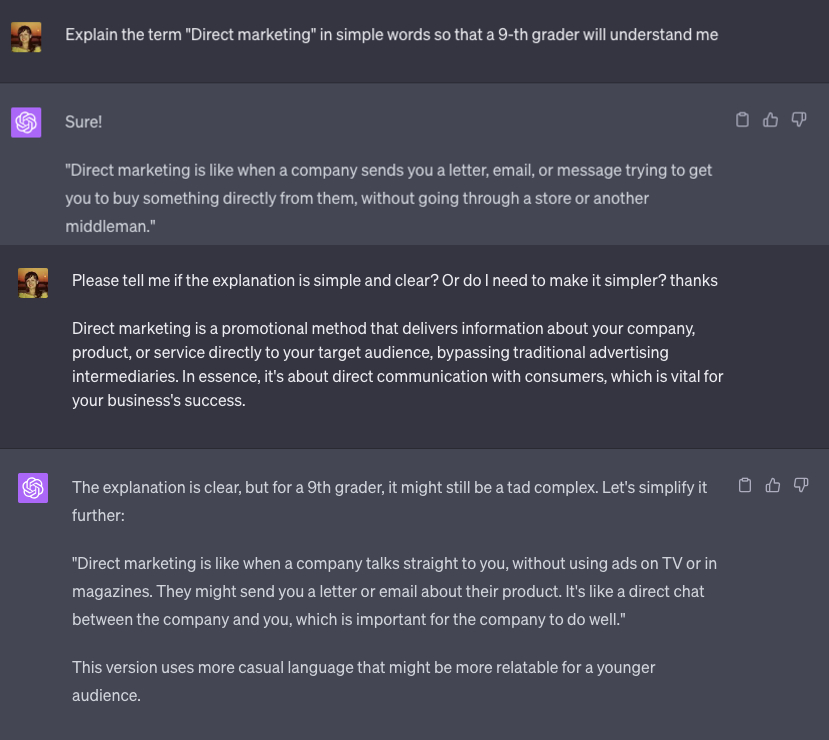
Comentarios recientes